SOC Portal
Sell2Wales have enhanced the online user experience for our users with the introduction of a Sign On Cymru service. This will enable you to access all Business Wales suite of digital services with a single username and password.
These digital services include Business Wales, Business Online Support Service (BOSS), Stakeholder Register, Business Directory and the Sell2Wales Portal.
A user is not able to change the e-mail address through Sell2Wales as all this information is stored and managed through SOC Portal.
How to change an e-mail on SOC Portal.
First you need to navigate to the SOC Portal as you are not able to change an e-mail address through Sell2Wales portal.
Select Sign in on the top right corner:

Enter your Sell2Wales email address and password and click on 'Send verification code'. Follow verification process in order to log onto your record.
Once you are logged in, select My account:
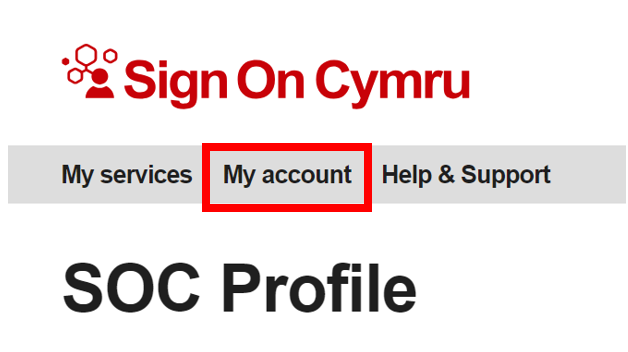
From the My Account page, click 'Update email address' and enter a new address in the pop up page provided.
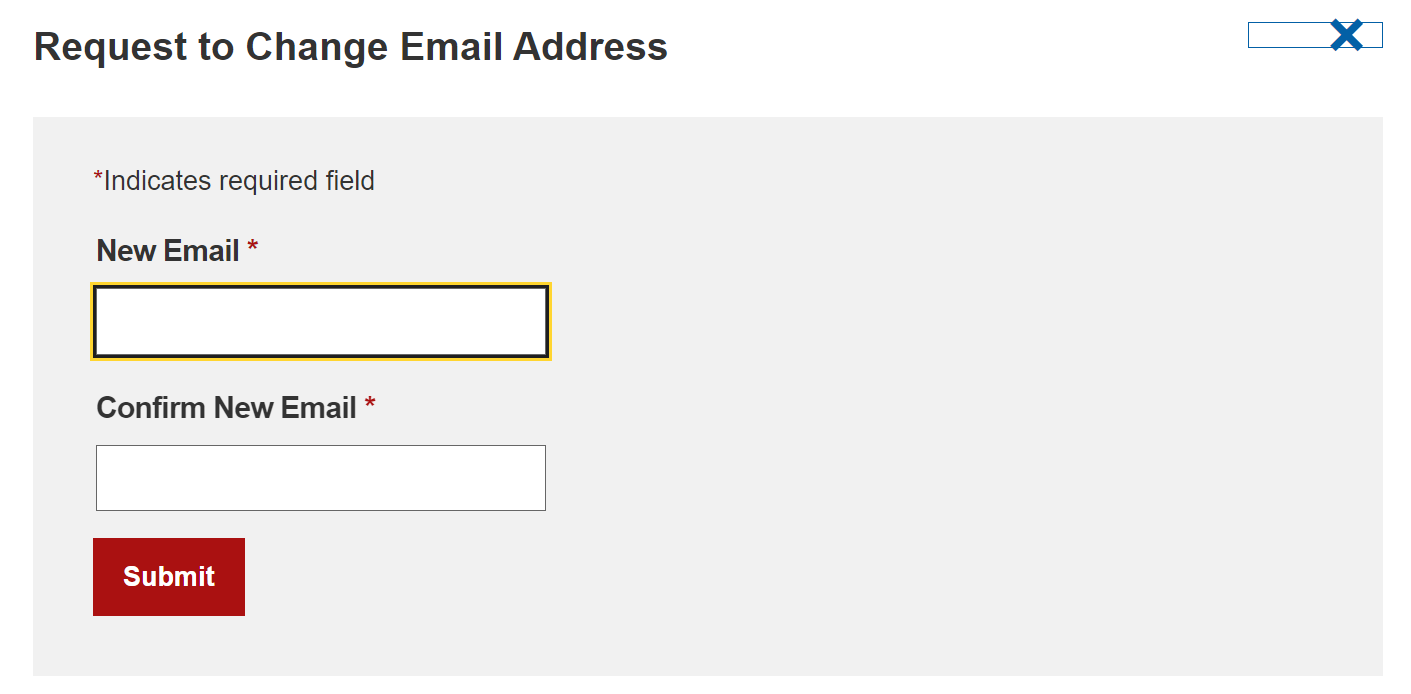
An email verification message will be sent to the new email address with a link for identity confirmation. An email will also be sent to the current email address inbox to record the request.
Please check your junk / spam folder if not found in your inbox.
In order to activate this change, please go to the inbox of the new email address, find the e-mail sent to you by SOC Portal and click on the link provided and login. The link will redirect you to the Email Update confirmation page where you will be requested to Confirm the change.
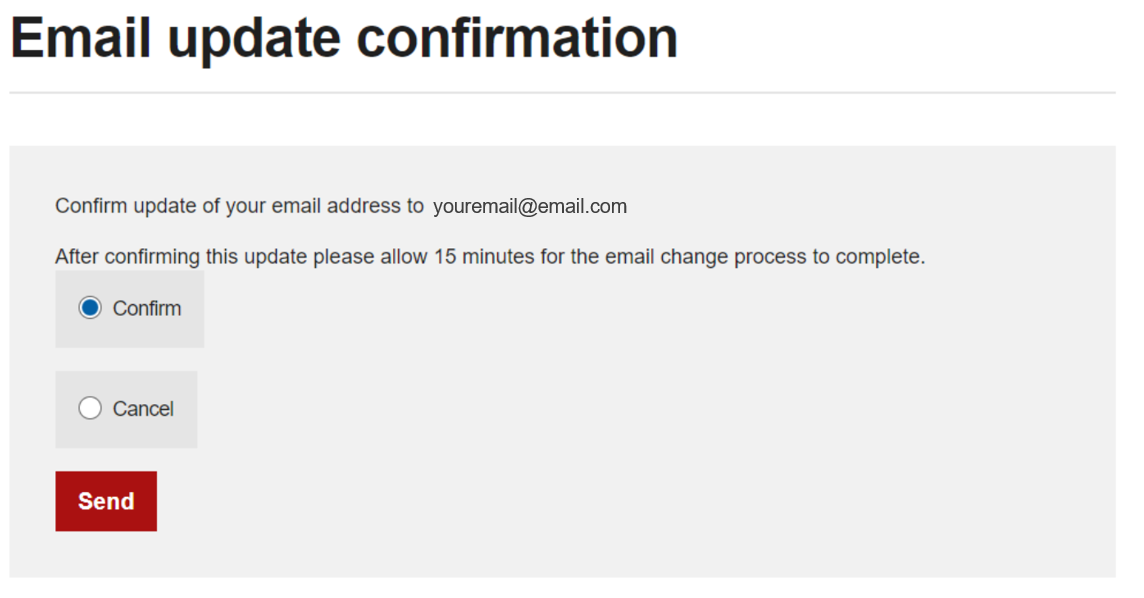
Once confirmed, your e-mail address will be changed.
Please note, there is a delay in application of the change to Sell2Wales which is 10 currently mins.