Managed by the Welsh Government, the Sell2Wales.gov.wales website provides a free and secure environment for advertising contract and tender opportunities.
Each year, contract opportunities worth on average over 6.3 billion pounds for public sector goods and services are advertised through this site.
Approximately, 80% are smaller opportunities, so there are contracts out there for businesses of all types and sizes.
We aim to help:
- public sector buyers to advertise and manage tender opportunities
- businesses promote their services
- businesses find contract opportunities
These contracts are offered by a wide range of publicly-funded organisations including:
- the Welsh Government
- local authorities
- NHS Trusts
- colleges and universities
This site offers you:
- a simplified system to find tendering opportunities
- free registration allowing full use of tools to help you search for tendering opportunities
- access to procurement services in one place
- the facility to advertise tenders and to supply goods and services to the public sector
- email alerts for suppliers about the latest business opportunities
- free contract and procurement information
- case studies of Sell2Wales users
- the chance to search latest procurement news and events
- easier communication between buyers and suppliers
Back to top
Any individual or organisation looking to search for and respond to contract opportunities.
- Search and respond to public sector and sub-contract opportunities
- Receive email alerts about opportunities matching your profile
- Promote your business to Buyers using the Supplier Finder Profile
- Manage your tender responses through the Postbox facility
Back to top
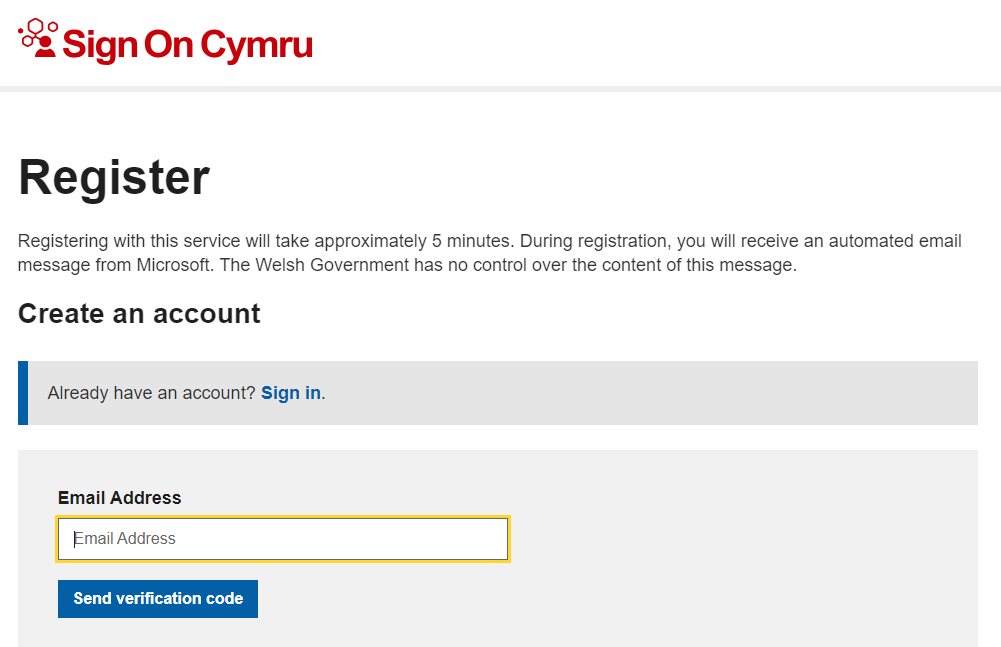
Registering on Sell2Wales is easy, simply visit Sell2Wales.gov.wales and click the free registration button.
This process should take no more than 20 minutes.
Once you have registered on Sell2Wales, make sure you complete both your Public Profile and your Alerts Profile.
Back to top
Your alerts profile will allow you to receive email alerts for contract opportunities that are relevant to your business ensuring you make the most out of Sell2Wales.
Your Alerts Profile can be found in your Supplier Control Panel under the heading My Profile.
The first section of the alerts profile will require you to enter product categories that are relevant to your business. This will narrow the contract opportunities been shown, only showing contracts relevant to you.
The second section will ask you for geographical locations, this will be used to filter contract opportunities by geographic area, only showing contracts where you are willing to work.
CPV codes are a system of classification for public procurement which uses standardised vocabulary to help procurement personnel classify their contract notices consistently and to make it easier for suppliers and contracting authorities to find notices.
Back to top
The CPV system consists of a main vocabulary, which defines the type of contract; and a supplementary vocabulary, which adds further qualitative information about the contract. The main vocabulary is made up of approximately 9450 terms, listing goods, works and services which are commonly used in procurement.
Back to top
Each CPV code has a nine-digit structure, with the first two digits representing the top-level categories, the next six representing ever more defined levels of classification, and a ninth digit verifying the previous digits. The more numbers from 1 to 9 a CPV code has, the more specific the item is; and the more zeros it has, the more general it is.
For example:
- The first two digits identify the divisions (XX000000-Y);
- The first three digits identify the groups (XXX00000-Y);
- The first four digits identify the classes (XXXX0000-Y);
- The first five digits identify the categories (XXXXX000-Y);
Each of the next three digits establishes a greater degree of precision within the relevant category, while the ninth and final digit serves to verify the previous digits
Supplementary vocabulary is used to provide further qualitative information, and to expand the description of the subject of a contract. This vocabulary is made up of an alphanumeric code with corresponding wording allowing further details to be added regarding the specific nature or destination of the goods to be purchased. The alphanumeric code is made up of a first level, which is a letter corresponding to a section; and a second level, which comprises four digits that define its attributes.
These CPV codes are very important when selecting your categories within the Alerts profile, make sure you select the most relevant one to you to get the most out of Sell2Wales.
Back to top
The Public profile makes up a source directory for the Welsh public sector and acts as a business card for your organisation. If you want to be included in the Supplier Finder directory you must create a Public profile by filling in a short form.
Your Public Profile can be found in your Supplier Control Panel under the heading My Profile.
Some of the benefits include:
- Buyers can now easily find your company via the Supplier Finder search tool.
- You can provide keywords which specifically highlight the products or services provided by your company. These keywords are searchable.
- The service improves your chances of receiving a direct invitation to quote from Buyers using "Quick Quote".
When filling in your supplier finder we recommend making it as detailed as possible, making sure you add things such as:
- logo
- website URL
- good description of your business
- social media tags and links
- relevant insurances
- qualifications
- business awards
- links to case studies
This will make your business look more attractive to buyers and hopefully increase your chance of been invited to Quick Quote.
For more information check out our User Guides in the Help & Resource section.
Back to top
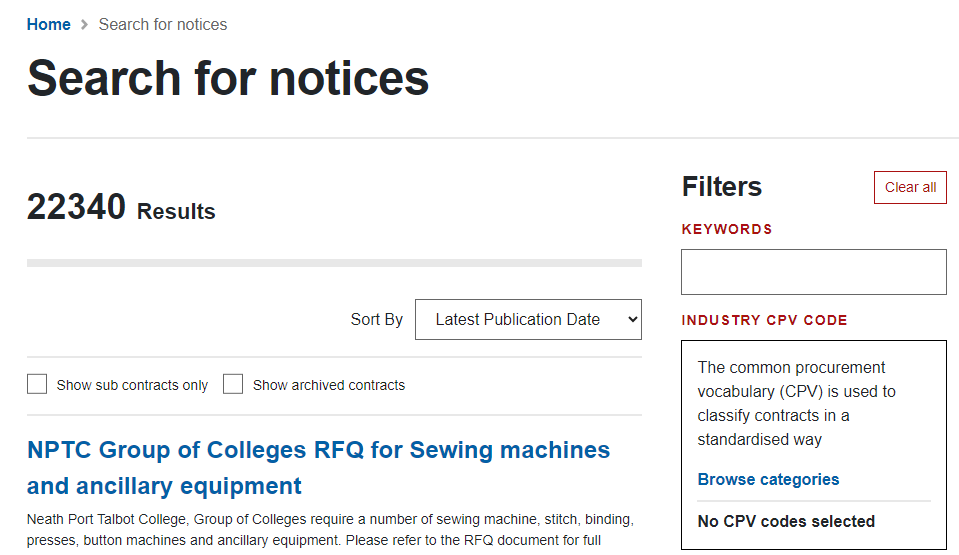
Searching for contracts on Sell2Wales is a quick and simple process, the search contracts function can be found on the homepage under the heading Search contracts.
This function will allow you to search for contracts by region and business category allowing you to narrow down search results relevant to your business. If you are looking for a certain contract you can use the advanced search functions to narrow it down by Buyers Name, Keywords and reference number.
Back to top
Quick Quote is an online quotation facility which allows Buyers to obtain competitive quotes electronically for low value requirements. Details of the Quick Quote are created on the portal and distributed to a select list of suppliers. Quick Quotes are only distributed to the selected suppliers and are not made public on the portal.
If invited to quote you must complete the required details and submit your quotation using the secure Postbox.
To access the Quick Quotes, suppliers must select ‘My Account’ in the top menu to bring you to the Supplier Control Panel. From this, select ‘Interest list’ under the heading My Notices.
The Interest List will display Quick Quotes for which you have been invited, as well as publicly advertised notices you have recorded an interest in. You will be able to identify a Quick Quote by the green arrow symbol on the left hand side of the screen.
For more information check out our QuickQuote user guide in the user guide section.
Back to top
The best way to get selected for a Quick Quote is by completing your Supplier Finder profile.
Please ensure you are also registered against the relevant categories through your Alert Profile.
Back to top
A Speculative Notice is the sub-threshold version of a Prior Information Notice. The purpose of a Speculative Notice is to notify the market that a Contract Notice will be advertised within the next year. It can also be used to obtain market intelligence in advance of a procurement process.
This notice type is not intended to be used to invite suppliers to tender and so does not have a deadline function.
Back to top
A Contract Notice is used to advertise a procurement requirement and call for interested Suppliers to respond with relevant documentation by a set deadline. Buyers can create a Website Contract Notice for either a single or a dual stage procedure.
Back to top
Contract notices for above procurement threshold
The purpose of a Prior Information Notice (PIN) is to notify the market that a Contract Notice will be advertised within the next year. This notice type is not intended to be used to invite suppliers to tender and so does not have a deadline function.
Back to top
A Contract Notice is used to advertise a procurement requirement and request that interested suppliers respond with relevant documentation by a set deadline.
It is a legal requirement for public bodies to publish procurement requirements to the FTS, as detailed in the Public Contracts Regulations (2015).
On occasion the buyer is not obliged to publish to FTS but still wishes to do so. In these situations the notice is referred to as being a voluntary FTS Contract Notice, ideally this should be detailed within the text of the Contract Notice.
There is a selection of procedure types available when creating an FTS Contract Notice.
These include the Open, Restricted, Negotiated and Competitive Dialogue procedures.
There are no restrictions in the legislation on the use of the open and restricted procedures.
The competitive dialogue and negotiated procedures can only be used in certain specified circumstances. Buyers should seek professional legal advice if unsure whether the “certain specified circumstances” apply to their circumstances.
Back to top
The purpose of a Contract Award Notice is to notify the market that the contract has been awarded. To create an Award Notice buyers should select the Award button within the original Contract Notice found in the published notice workspace. This links the Contract Notice and the Contract Award Notice, ceasing the automatic reminders to award the contract.
Back to top
The Postbox is an online submission facility which allows awarding authorities to receive responses from suppliers electronically in a secure environment.
Responses are submitted through the portal and held in the secure Postbox until the deadline for responses has expired. Nominated members of an authority, can then unlock the Postbox to access the submissions.
The Postbox can be used for the receipt of PQQs, tender responses, Quick Quote submissions and all supporting documents.
A full audit trail is kept of all access to the Postbox and a complete record of all supplier submissions is stored.
Please note: Before you can use the Postbox you must record your interest in a notice. In the case of a Quick Quote or the second stage of a dual stage procedure you must have been invited by the buyer to submit a response.
For more information check out our Postbox user guide in the user guide section.
Back to top
Our project pages allow organisations to advertise contract opportunities relevant to their project within our dedicated project page section.
This allows suppliers to tender for opportunities with businesses such as Aston Martin, Transport for Wales and Kier construction.
You can access our Project Pages on the Sell2Wales homepage under the heading Projects.
Back to top
The SPD module on Sell2Wales follows an easy-to-use process, allowing buyers to choose which questions they’d like answered in an electronic format. As the SPD module is self-contained, it means that buyers no longer need to enter the selection criteria in the contract notice and can enter it beside the relevant selection question.
Buyers will be able to link their SPD request to the electronic postbox and this will allow you to complete the SPD response electronically. Functionality will also allow you to recall answers from your supplier profile to reduce duplication of effort.
Your SPD response will then be submitted to the buyer via the postbox. The new functionality also allows buyers to request relevant SPD evidence or means of proof electronically.
You can access your SPD module through the Supplier Portal Control Panel.
For more information check out our SPD user guide in the user guide section.
Back to top